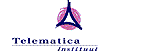

The Update Graphic example updates a SVG graphic when it receives an event. The event is parsed by a javascript xml parser.
The figure below shows two browsers, the Source Browser and the Destination Browser. The Source Browser can send an event to the Event Router in the format of a http request. The Destination Browser is listening for events published to the Event Router. The Event Router forwards each event received from the Source Browser to the Destination Browser. When the Destination Browser receives the event, it parses the event, and depending on the value of the event data it updates an SVG graphic.
|
|