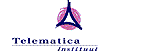

This project can be built using Maven. Maven has also been used to generate this website. Furthermore Java must be installed on the system. Building this project does not require any particular IDE. You can download the source distribution or get the latest CVS sources from Sourceforge.
The binary distribution contains an ant build.xml that builds the example sourcecode.
See the maven documentation for an installation description. By default maven creates a local repository in de USER_HOME directory of the operating system. For windows it is recommended to use another location, to prevent the repository to become part of the (roaming) user profile. To configure this a file build.properties needs to be put in the USER_HOME directory (for windows: ...\Documents and Settings\username) with a property maven.home.local set to your desired directory (e.g. C:/maven_local).
The entire software project consists of a root project (in ROOT_PROJECT_DIR) and a number of subprojects. Each project can have a file build.properties that contains properties that are specific to the development machine used. Note that changes in build.properties should not be committed into CVS. Most build properties for this project can be configured in the file build.properties in the ROOT_PROJECT_DIR. Property values specified in the root project are inherited by the subprojects. For configuration check if the paths specified in the build.properties file(s) match your local installation.
Maven uses a socalled project descriptor to describe a project (project.xml). You can execute goals (like compile, create a .jar, generate a web site etc.). When executing a goal the project descriptor is used to retrieve all relevant information (for example the location of the source files). Values specified in the project.xml of the root project are inherited by subprojects (unless they are overridden in a subproject).
Maven uses both a local repository (on the local development machine) and a remote repository to manage libraries and versions. When a library is needed the local repository is checked first. If the library is not available it is copied from the remote repository to the local repository. The location of the remote repository of this project is set in the project.properties file in the ROOT_PROJECT_DIR .
Building this project can be done from the operating system shell. Go to the ROOT_PROJECT_DIR and type one of the following commands:
| maven multiproject:install | Builds the entire project and copies relevant artefacts (jars, wars) into the local repository. It also manages the dependencies between subprojects. |
| maven multiproject:clean | Cleans the entire project (including all subprojects) |
| maven multiproject:site | Generates the entire website (of the root project and subprojects) |
Similar, it is also possible to build subprojects individually. Go to the relevant SUB_PROJECT_DIR and type one of the following commands:
| maven java:compile | Generates java sources (including JAXB or EMF code generation if applicable) and compiles all java files. |
| maven jar | Generates a jar file (compiles as well if necessary) |
| maven clean | Cleans the entire project |
| maven site:generate | Generates the website of the project |
| maven site:fsdeploy | Deploys the website of the project to the deployment server (using a mapped network drive) |